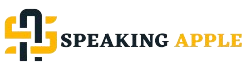In today’s fast-paced world, having quick access to emergency services is crucial. The SOS feature on the iPhone 13 is designed to provide just that.
However, there may be situations where you want to disable or manage this feature more effectively.
In this blog post, we will guide you through everything you need to know about the SOS feature on your iPhone 13, including how to turn it off when needed.
What is the SOS Feature on iPhone 13?
The SOS feature on the iPhone 13 is a built-in safety mechanism that allows users to quickly call emergency services. This function is designed to help you in critical situations where time is of the essence.
By pressing the side button five times in quick succession or holding down the side and volume buttons, your iPhone will automatically dial emergency services. This feature can be a lifesaver, but it’s essential to understand its full functionality and how it impacts your daily usage.
The primary purpose of the SOS feature is to provide you with a quick and reliable way to contact emergency services. Whether you’re in a dangerous situation or need immediate medical attention, the SOS feature ensures that you can reach help with minimal effort.
However, accidental activations can be inconvenient and might cause unnecessary stress, making it important to know how to manage this feature effectively.
How to Activate SOS on iPhone 13
Activating the SOS feature on your iPhone 13 is straightforward. Here’s a step-by-step guide to help you understand how it works:
- Press the Side Button:
- Quickly press the side button five times in rapid succession.
- Alternatively, you can press and hold the side button and one of the volume buttons simultaneously.
- Emergency SOS Slider:
- You will see an Emergency SOS slider appear on your screen.
- Slide it to initiate the emergency call.
- Automatic Call:
- If you continue to hold the buttons, your iPhone will automatically call emergency services after a countdown.
Understanding how to activate SOS is important for your safety, but knowing when and how to turn it off can prevent accidental calls.
When is SOS Essential?
The SOS feature is designed for emergencies, and understanding when to use it can save lives. Here are some scenarios where SOS can be crucial:
- Medical Emergencies:
- If you or someone else needs immediate medical assistance, activating SOS can quickly connect you to emergency services.
- Personal Safety:
- In situations where you feel threatened or in danger, the SOS feature provides a discreet and quick way to call for help.
- Accidents:
- Whether it’s a car accident or another unforeseen event, having the ability to contact emergency services instantly can be vital.
Knowing when to use the SOS feature ensures that you can respond effectively in critical moments. However, there may be times when you need to disable this feature to avoid accidental activations.
How to Turn Off SOS on iPhone 13
Disabling the SOS feature on your iPhone 13 is a simple process. Follow these steps to turn it off:
- Open Settings:
- Tap on the “Settings” app on your home screen.
- Emergency SOS:
- Scroll down and tap on “Emergency SOS.”
- Turn Off Auto Call:
- Toggle off the “Auto Call” option. This will prevent your iPhone from automatically calling emergency services when the SOS feature is activated.
By turning off the Auto Call feature, you can still access the SOS slider but avoid accidental emergency calls. This gives you more control over when and how to use the SOS feature.
Tips for Managing SOS Settings
In addition to turning off the Auto Call feature, there are other settings related to SOS that you should be aware of. Here are some tips for managing your SOS settings:
- Manage Emergency Contacts:
- In the Emergency SOS settings, you can set up emergency contacts. These contacts will receive a message with your location when you use the SOS feature.
- Medical ID:
- Set up your Medical ID in the Health app. This information can be accessed by emergency responders even if your phone is locked.
- Practice Activation:
- Familiarize yourself with how to activate and deactivate the SOS feature. Practicing can help ensure that you know how to use it effectively in an emergency.
By managing these additional settings, you can enhance the functionality of the SOS feature and ensure that it’s tailored to your needs.
Conclusion
The SOS feature on the iPhone 13 is a powerful tool designed to keep you safe. Whether you’re in a medical emergency, personal safety situation, or an accident, knowing how to activate and manage the SOS feature can make a significant difference.
By following the steps outlined in this guide, you can turn off the SOS feature when needed and manage its settings to better suit your needs.
Understanding the SOS feature and how to control it enhances your overall experience with the iPhone 13, providing peace of mind and ensuring that you’re prepared for any situation.