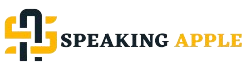Smartphones have become our indispensable daily companions, and no other device has become so integral to the way we consume, create, and communicate. But what happens when the tech in our hands doesn’t quite live up to its promise of perfection?
There’s an enigma that has baffled iPhone users the peculiar occurrence of a blurry top left screen. In this deep-dive exploration, we strip away the mystery and uncover the reasons behind this common issue.
For many iPhone users, noticing a blurry or semi-translucent pixelated spot in the top left corner of their screen can provoke confusion and concern. Some users report that the issue comes and goes, while others are constantly plagued by it. What’s causing this phenomenon, and is there any way to mitigate or resolve it?
Stay Connected with us know in detail Why is The Top Left of My iPhone Screen Blurry
The Root of the Blurriness
1. What Causes the Blurry Spot?
The first step in understanding this issue is pinpointing the source. The top left corner of the iPhone screen is particularly prone to damage, as it’s often the point of initial impact during a fall. In most cases, a blurry spot is suggestive of a localized screen damage or a problem with the display connector in that area. These issues can lead to visual disturbances such as flickering, color inconsistencies, or persistent blurriness.
2. Is It a Hardware Problem?
The elements of the iPhone screen are incredibly intricate, and any damage to the physical components the LCD, the digitizer, or the glass screen can manifest as a blurry spot. Unlike software issues that can often be resolved with a reset, blurry screens usually signal that a trip to the Apple Store could be in order.
- Potential Screen and Connector Issues
If the issue is a result of a damaged screen, the only effective solution would be a screen replacement. However, if the issue relates to the display connector or an irregular connection, it might be fixable with a repair that doesn’t involve a full screen replacement.
3. Software Hiccups
While hardware issues are common culprits, software also has the potential to cause trouble. Glitches in the iPhone’s operating system can sometimes create the illusion of a hardware issue, and a software update or restore might be all that’s needed to recalibrate the display.
- Update and Restore Solutions
By navigating to ‘Settings,’ then ‘General,’ and selecting ‘Software Update,’ users can check if their iPhone is running on the latest iOS version.
If not, updating the software might resolve the blurry top left corner. If the issue persists, a complete system restore might be necessary – a process that can be tedious and requires backup preparation to avoid data loss.
User Experiences and Support
1. The Frustration of User Reports
A simple online search will yield numerous forums and threads where iPhone users have reported similar issues. The frustration and concern are palpable, with many seeking reassurance and guidance on what steps to take next.
- Community Findings and Recommendations
From these user experiences, a common thread in recommendations includes checking for software updates, performing full resets, and ultimately seeking professional help if the issue is persistent.
2. Apple’s Response and Warranty Claims
Apple’s customer support is known for its responsiveness, and under warranty or through Apple Care, many users have had their screens replaced or the devices repaired at no additional charge.
- Warranty Coverage and Repair Procedures
Understanding the specifics of warranty coverage, including what’s covered and excluded, is crucial. For users without warranty, third-party repair services might offer a more budget-friendly option.
The Impact on User Experience
1. Navigational and Aesthetic Challenges
A blurry top left corner can have significant implications for the iPhone user experience. It affects the visibility of the battery status, network indicators, and clock, which are located in that area. For some, this is merely an aesthetic issue, while for others, it can be a substantial inconvenience.
- User Adaptation and Workarounds
Users have adapted in various ways, from simply ignoring the blurriness to using widgets to display the essential info elsewhere on the screen.
2. Psychological Distress and Brand Image
The experience of a defective iPhone can lead to a loss of confidence in the device and the brand. This, in turn, can provoke negative sentiment in users, potentially impacting their future purchasing decisions and brand loyalty.
- Impact on Brand Perception
A company’s response to such issues, as well as the prevalence of the issue itself, can weigh heavily on how users perceive the brand.
Resolving the Blurriness
1. DIY Attempt and Risks
There are videos and guides available that demonstrate how some users have attempted DIY repairs to fix a blurry screen. While a successful DIY fix can be gratifying, it also carries the risk of causing further damage to the device.
- Resources and Checks for DIY Fixes
For those choosing this path, it’s essential to carefully follow reliable resources and to understand the possible risks involved.
2. Seeking Professional Service
Professional service, whether through the manufacturer or a third-party repair center, offers a more assured resolution to the blurry top left corner problem.
- Finding Reputable Repair Services
Researching and selecting a reputable repair service can ensure the issue is properly diagnosed and repaired, leading to a fully functional device once again.
Post-Resolution Behavior
1. Optimizing Device Security
Upon resolution of the screen issue, revisiting device protection becomes paramount. Leveraging screen protectors and sturdy cases can mitigate the risk of future damage.
- Enhancing Device Longevity
Continued care and maintenance can extend the life of the device, protecting it against both hardware and software failures.
2. Post-Repair Satisfaction and Experience Sharing
For users who have had their screens fixed, sharing the experience – whether it’s a glowing testament to the repair service’s efficiency or a cautionary tale about what not to do – can benefit the community at large.
- Writing Reviews and Providing Feedback
Posting reviews and feedback on repairs can guide other users in selecting the right course of action for their own device issues.
Conclusion: A Clearer Perspective
The blurry top left iPhone screen, while distressing, is a manageable problem with the right approach. Balancing DIY tenacity with professional service and seeking community support in forums and reviews can lead to a clearer understanding of how to address the issue effectively.
It’s a testament to the technological sophistication of these devices – and the intricate web of potential issues that sophistication entails. In the end, what matters most is not the problem itself, but the steps taken to resolve it, and the lessons learned for ensuring a smooth user experience moving forward.
Remember, identifying the blurry spots in our digital lives isn’t just about fixing them; it’s about gaining a more profound knowledge of the technology we depend on and, ultimately, forging a stronger connection between us and the devices that power our world.