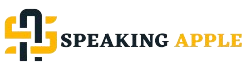In an age where our mobile devices have become our primary avenue for communication, the concept of blacking out or ‘ghosting’ messages has emerged as both a meme and a legitimate source of social angst.
Blocked messages can leave us in the dark, wondering whether the silence is intentional or just a technical quirk.
But understanding how message blocking works on iPhones, and respecting the sanctity of privacy and personal boundaries, is crucial in digital conversations.
This comprehensive guide will walk you through the intricacies of message blocking on iPhones, how to recognize the signs, and the etiquette of dealing with a digital dead end.
Understanding iPhone Message Blocking
iPhones are designed with a robust set of privacy and security features, and message blocking is a part of that protective arsenal.
Messages can be blocked using a variety of methods, from silencing notifications to outright preventing communication with certain contacts.
Blocking can be set up by the user through the device’s settings, or at the carrier level through services like AT&T’s Smart Limits.
When a message is blocked, the sender might not receive any indication that their message was not delivered, causing confusion about its status.
This can be particularly disconcerting if you’re unsure whether you’re being ignored or if the message simply did not go through due to technical reasons.
Whether it’s a former flame, colleague, or long-lost friend, the reason for the block can range from the fairly mundane to the highly dramatic.
How to Know If Your Messages Are Blocked
Recognizing that your messages have been blocked is the first step in navigating this digital social quirk. There are several signs to look out for:
- No reply: Consistent failure to receive a reply from a specific contact, despite seeing read receipts or online indicators, might indicate a block.
- Lack of status updates: Not being able to see a contact’s status in iMessage, such as their ‘Typing’ indicator, can be a signal that you’ve been blocked.
- Call issues: If you’re also encountering problems with calls, this further supports the idea of a block, as the recipient may have restricted both calling and message features.
- Behavioral changes on social media: Observing that the contact suddenly stops interacting with you on social media, especially if the pattern aligns with your message sending times, can be telling.
However, it’s important to note that these signs are not definitive proof of being blocked. Problems may arise on the recipient’s end due to technical issues or changes in their settings. Therefore, it’s always good to verify through multiple channels before jumping to conclusions.
Viewing Blocked Messages on iPhone
If you suspect that your messages are being blocked, it might be tempting to find a way to see them despite the block.
There are third-party applications and settings adjustments that claim to reveal blocked messages, but treading in this territory is a delicate matter of privacy invasion and potential legal implications.
Third-Party Apps and Workarounds
There is software available that purports to bypass message blocks, but these can come with a host of risks, including malware and phishing.
Additionally, using such apps without the explicit consent of the message sender could lead to privacy violations. It’s imperative to consider the legal and ethical aspects before attempting to view blocked content.
Legal and Ethical Considerations
The legality of attempting to view blocked messages falls into a gray area. The right to privacy is a fundamental principle upheld by many legal systems around the world. Consent is key in any interaction, digital or otherwise.
Always ensure that you have explicit permission or have a legitimate reason to explore such measures.
The bottom line is to respect the other party’s decision to block you. It may come as a surprise, and it might even be hurtful, but crossing the line into someone’s private communication without consent is never the right course of action.
Instead, focus on maintaining respectful, open communication channels.
Best Practices for Handling Blocked Messages
Dealing with blocked messages can be an emotionally charged experience. Here are some best practices for navigating this digital minefield:
- Assess the situation: Try to understand why your messages might be getting blocked. Is it due to a misunderstanding, miscommunication, or something more serious?
- Respect their choice: Whether it’s an ex avoiding an awkward conversation or a colleague setting boundaries, respect their choice to block you and refrain from any attempts to circumvent the block.
- Stay polite and calm: In the event that you reach out through different channels and still get no response, maintain your composure. Reacting negatively or excessively can further damage the relationship, if not close off any hope of future communication altogether.
- Move on: Sometimes, not getting through is a sign to move on. Use this as an opportunity to re-evaluate your communication style and the health of your relationships in general.
Conclusion
The enigma of blocked messages on iPhones underscores a more significant shift in our digital behaviors and societal norms.
It forces us to pause and reflect on our use of technology and the etiquette of communication, particularly in the face of perceived silence.
While this guide has shed light on the mechanics and etiquette of message blocking, the overarching message is one of respect and mindfulness.