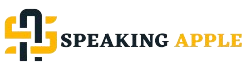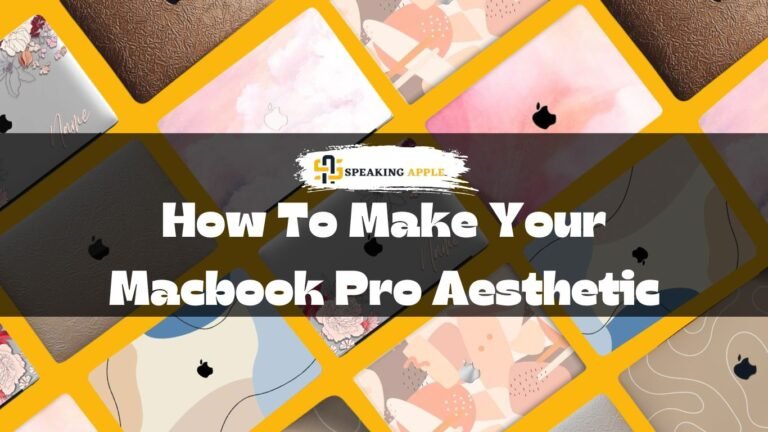In a world where personalization and aesthetics play an increasingly significant role in our daily lives, learning how to make your MacBook Pro aesthetic can elevate the look and feel of your workspace.
This guide is tailored for those who view their MacBook Pro as more than just a tool for work or leisure. It’s a canvas waiting to be customized.
Whether you’re a creative professional, a student, or someone who enjoys adding a personal touch to your gadgets.
This guide will walk you through various tips and tricks to make your MacBook Pro a reflection of your style and taste.
From custom wallpapers and unique accessories to minimalist setups and organization hacks,
Choose the Perfect MacBook Pro Skin
Selecting the right skin for your MacBook Pro is akin to choosing the perfect outfit for a special occasion it speaks volumes about your personality and style.
Here are a few high-quality skin options to consider:
- Textured Skins: For those who appreciate a tactile experience, textured skins come in various finishes, such as carbon fibre, wood, leather, and even marble. They not only enhance the look of your MacBook Pro but also provide added grip. Dbrand and Slickwraps are popular outlets offering an extensive range of textured skins.
- Artist-Designed Skins: If supporting independent artists while showcasing unique artwork on your MacBook appeals to you, websites like Society6 and DecalGirl are treasure troves. You can find thousands of designs ranging from abstract art to detailed illustrations.
- Customizable Skins: For a truly personalized touch, customizable skins allow you to upload your images or designs to be printed as a skin. This is perfect for personal branding or simply having a one-of-a-kind MacBook Pro. Skinit and Casetify provide excellent services for creating your custom skin.
- Minimalist Skins: For those who prefer a sleek and simple aesthetic, minimalist skins come in single colours or simple patterns. They are perfect for adding a touch of elegance without overwhelming. Look no further than XtremeSkins or MacBookskins for a collection of minimalist designs.
Purchasing from these recommended outlets ensures high-quality, durable skins that won’t damage your MacBook Pro upon removal.
Each provider offers an online shopping experience, making browsing selections from the comfort of your home easy.
Remember, skin is not just a protective layer, it’s a form of self-expression.
Choose one that best reflects your personality and enhances the natural beauty of your MacBook Pro.
Customize Your Desktop Wallpaper
Tips on Selecting Wallpapers That Enhance Aesthetics
When personalizing your MacBook Pro, changing the desktop wallpaper is one of the simplest yet most impactful modifications you can make.
A carefully selected wallpaper can enhance your MacBook’s aesthetics, reflecting your personality and style.
Here are some tips to help you choose the perfect wallpaper:
- High-Resolution Images: Always opt for high-resolution images to ensure your wallpaper looks crisp and clear on your MacBook’s Retina display. This will prevent any pixelation and keep your desktop looking sharp.
- Match Your Skin or Theme: If you’ve already applied a skin to your MacBook Pro or have a specific theme in mind, consider choosing a wallpaper that complements it. Matching colours or styles can create a cohesive look and feel.
- Mood and Productivity: Consider how different wallpapers affect your mood and productivity. Light and airy designs enhance focus and creativity, while darker themes are more suited for coding or video editing sessions.
- Seasonal or Thematic Changes: Change your wallpaper according to the season, holidays, or interests. This keeps your workspace feeling fresh and dynamic.
- Minimalistic Designs: If you prefer a clean and uncluttered desktop, minimalist wallpapers with simple patterns or solid colours can add elegance without distraction.
- Use Wallpaper Websites and Apps: Explore dedicated wallpaper websites and apps like Unsplash, WallpaperFusion, or Kuvva to find high-quality, unique images that suit your taste.
Remember, your desktop wallpaper is one of the first things you see when you start your MacBook Pro, so take the time to choose something that speaks to you and enhances your daily computing experience.
Websites for High-Quality Wallpaper Downloads
While customizing your MacBook Pro, finding the perfect wallpaper is essential. Here are some top recommendations:
- Unsplash: Renowned for its extensive collection of free, high-resolution photographs contributed by photographers worldwide, Unsplash is a treasure trove for anyone looking for natural scenery, abstract patterns, or minimalist designs.
- Pexels: Another fantastic source for free stock photos, Pexels provides a wide array of high-quality images that work beautifully as wallpapers. From vibrant landscapes to subtle textures, there’s something there’s every taste.
- WallpaperFusion: For those who appreciate variety, WallpaperFusion offers an impressive selection of wallpapers across multiple categories, including nature, technology, and abstract, in up to 4K resolution.
- Wallhaven: Wallhaven boasts a vast collection of artistic and creative wallpapers. It’s an excellent destination for finding unique, high-quality backgrounds that can turn your MacBook screen into a work of art.
- Simple Desktops: If you’re a fan of oyou’remalism, Simple Desktops is the go-to place. This website curates simple yet elegant wallpapers that focus on keeping your desktop clean and clutter-free.
- Kuvva: Kuvva offers a curated selection of artistic wallpapers designed by various artists, making it perfect for those looking to add a unique artistic touch to their MacBook Pro.
These websites allow you to easily find and download wallpapers that match your style and enhance the overall aesthetics of your MacBook Pro.
Accessorize with Stylish MacBook Pro Decals
Personalizing Your MacBook Pro with Unique Decals
Decals are more than just decorative stickers; they reflect your personality, interests, and style.
Applying a decal to your MacBook Pro is a straightforward way to transform its appearance into uniquely yours instantly.
That’s for everyone, whether you’re inclined towards pop culture, geometric patterns, or inspirational quotes.
Nthere’s decals allow for a high degree of personalization, but they also protect against scratches and wear, ensuring your device remains pristine.
What sets decals apart is their ability to be easily switched out depending on your mood or changing interests, making your MacBook Pro a canvas for your expression.
Additionally, incorporating decals into your device setup can act as a conversation starter in cafes, libraries, or work, showcasing your individuality in a sea of similar devices.
Popular MacBook Pro Decal Designs and Where to Find Them
The possibilities are endless when dressing up your MacBook Pro with decals. Some popular designs include:
- Nature and Space Themes: These designs bring the outside world to your MacBook, from breathtaking landscapes to the mesmerizing vastness of space. They’re perfect for nature loveThey’redreamers alike.
- Quotes and Typography: For those who find motivation in words, decals featuring inspirational quotes or artistic typography can set the right tone for your workday.
- Superheroes and Pop Culture: Show off your fandom with decals of your favourite characters and icons from movies, TV shows, comics, and video games.
- Abstract and Geometric Patterns: These sleek, modern designs add a touch of sophistication and are ideal for professionals who prefer a minimalist aesthetic.
Where to Shop for MacBook Pro Decals:
- Etsy: This online marketplace is the go-to for unique, handmade decal designs. Many sellers offer custom-made decals that cater to all tastes and interests.
- Amazon: With a wide selection and easy shipping options, Amazon provides access to many decal designs, from the quirky and whimsical to the chic and understated.
- DecalGirl: Specializing in high-quality skins and decals for various devices, DecalGirl offers a diverse range of eye-catching designs that are easy to apply and remove.
- SkinIt: Known for its officially licensed pop culture and sports team designs, SkinIt is perfect for fans who want to showcase their loyalty on their MacBook Pro.
- Brand: For those seeking sleek, premium-quality decals, the brand provides various textured options that promise a perfect fit and easy application.
Whether you want to make a statement or personalize your MacBook Pro, exploring these designs and shops will lead you to the perfect decal that reflects your unique style and interests.
Upgrade with Colorful Keyboard Covers
When choosing a cover for your MacBook Pro, balancing durability and visual appeal is key. A high-quality cover protects your device from daily wear and tear and complements its sleek design.
Look for covers made from robust materials like hard plastic, rubber, or leather, which offer superior protection against impacts, scratches, and spills.
Transparency in materials can preserve the original look of your MacBook Pro, while opaque or patterned options allow for more personal expression.
Invest in Sleek Laptop Stands
Enhancing Aesthetics and Functionality with Laptop Stands
Laptop stands are practical accessories essential for creating an ergonomic design that combines aesthetic appeal and Functionality.
By elevating your MacBook Pro to eye level, laptop stands help reduce neck strain and improve posture, promising a more comfortable and productive work experience.
From a functional perspective, the use of a laptop stand facilitates better air circulation around the device, contributing to improved cooling and, consequently, enhancing performance by preventing overheating during prolonged use.
Aesthetically, laptop stands come in various designs, from minimalist aluminium to elegant wood finishes, each adding a touch of sophistication to your workspace.
These stands serve as a platform for your MacBook Pro, not just elevating it for ergonomic benefits but also transforming it into a standout piece that enhances the overall look of your desk.
Whether you’re seeking to optimize your working comfort or trying to recreate your workspace style, investing in a sleek laptop stand is a decision that pays dividends in both form and function.
Modern and Stylish Laptop Stand Options
Exploring modern and stylish laptop stand options can significantly enhance your workspace’s aesthetics and Functionality.
Here areworkspace’smporary stand choices for your MacBook Pro:
- Rain Design mStand: Crafted from a single piece of aluminium, the mStand flawlessly complements the MacBook’s design while providing sturdy support and MacBook’s circulation for cooling.
- Groovemade Walnut Laptop Stand: Ideal for those who appreciate natural materials, this stand is made from hand-sanded and oiled walnut, offering a warm, elegant addition to any desk.
- Twelve South Curve: With its sleek, flowing design, the Curve elevates your MacBook to the perfect viewing height while promoting airflow. It’s ideal for minimalists who value simplicity and Functionality.
- Satechi Aluminum Laptop Stand: Available in various colours to match your MacBook, the Satechi stand merges durability with a slim profile, ensuring your workstation remains clutter-free and stylish.
- Griffin Elevator: This stand is designed for those looking for both style and space-saving. The Elevator raises your MacBook off the desk, freeing up the workspace and enhancing air circulation with its minimalist design.
Each laptop stand improves ergonomics and cooling while also acting as a statement piece that reflects your personal style and enhances the overall aesthetic of your workspace.
Organize with Trendy Cable Management Solutions
Maintaining a neat workspace becomes significantly easier with the right cable organizers and holders.
Here are some highly recommended products to keep your cables tidy and your desk clutter-free:
- Velcro Cable Ties: These reusable ties are perfect for bundling cables together. They are adjustable, durable, and available in various colours for easy cable identification.
- J Channel Cable Raceway: This sleek, under-desk cable management system allows you to route and hide cables out of sight, creating a cleaner appearance around your working area.
- Magnetic Cable Clips: Ideal for quick access and minimalism, magnetic clips can be placed on any metallic surface. They hold your cables in place firmly yet allow for easy adjustment.
- Cable Management Sleeves: Flexible and durable, these sleeves encase multiple cables, reducing clutter and protecting the cables from wear and tear. They are perfect for combining several wires into a single, tidy bundle.
- Under-Desk Cable Management Trays: These trays are a more permanent solution for managing power strips, adapters, and excess cable lengths, keeping them off the floor and out of sight.
- Cable Box Organizers: Hide your power strips, surge protectors, and excess cables in a stylish cable box. It’s a simple solution for reducing visual clutter. It protects your cables from dust.
Incorporating these cable organizers and holders not only enhances the aesthetics of your workspace but also promotes a safer, more efficient working environment.
By selecting the products that best fit your needs, you can enjoy a workspace that is both organized and stylish.
Enhance the Aura with Ambient Lighting
In pursuit of creating a chic workspace, incorporating sophisticated LED light strips and lamps can significantly elevate the ambience and aesthetic appeal.
Here are a few curated recommendations to transform your workspace into a modern haven of productivity and style:
- Philips Hue Play Light Bar: This versatile LED light bar offers an array of colours and intensity settings, making it perfect for creating an ambient glow behind monitors or around your desk. Its sleek design adds a touch of modernity to any setup.
- LIFX Beam: For those who love customization, the LIFX Beam allows you to tailor your lighting to your mood or task. These modular LED light bars can be arranged in patterns and emit up to 16 million colours, offering Functionality and a unique design element.
- BenQ e-Reading LED Desk Lamp: Engineered specifically for digital professionals, this lamp provides wide, even illumination with adjustable brightness and colour temperature settings. Its curved head and swivel base ensure that your workspace is efficiently lit without harsh glare or shadows.
- Govee Glide Wall Light: A contemporary take on traditional lighting, the Govee Glide combines RGBIC technology with a minimalist design. These modular light panels can create dynamic lightscapes, adding a vibrant and artistic element to your workspace.
- Twinkly Flex: Twinkly Flex is an innovative, flexible LED light tube that can be shaped into custom designs and patterns. It’s perfect for adding a personalized and futuristic touch to your workspace, with smart app controls for colour and effect customization.
Investing in these LED light strips and lamps enhances the visual appeal of your workspace and contributes to a productive and inspiring environment.
Whether you prefer subtle ambient lighting or vibrant colour displays, these options offer style and practicality for a chic setup.
Showcase Your Style with Unique Laptop Bags
Your workspace isn’t the only area that benefits from a touch of initial flair how you transport your essentials can also reflect your style.
Choosing the right laptop bag is not just about Functionality; it’s also an opportunity to make a fashion statement.
Here are some fashionable laptop bag choices that cater to various tastes and needs, ensuring you carry your device in style:
- Sleek Leather Messenger Bags: These bags are perfect for the professional looking to blend classic design with modern Functionality. Leather messenger bags are durable, timeless, and often improve with age, offering a sophisticated edge to your business or casual attire.
- Chic Tote Laptop Bags: These bags are ideal for those who prefer their laptop bags to look less like traditional tech carriers and more like stylish accessories. They come in various materials and designs, from minimalistic canvas to high-end leather, allowing you to seamlessly transition from work to weekend.
- Slim and Minimalist Laptop Sleeves: For the minimalist who values simplicity and portability, a slim laptop sleeve is the way to go. These are perfect for protecting your laptop inside another bag or carrying it under your arm for a low-key but fashionable look.
- Eco-Friendly Backpacks: Combining style with sustainability, eco-friendly laptop backpacks made from recycled materials are becoming increasingly popular. They offer a conscious choice, feature ergonomics, and a range of designs that maintain aesthetics.
- Convertible Laptop Bags: For ultimate versatility, convertible laptop bags that can be carried as backpacks, handbags, or shoulder bags meet the need for diversity in usage and style. They are especially suited for those who are always on the move and prefer adaptable fashion that fits various settings.
By selecting a laptop bag that aligns with your personal style and lifestyle needs, you underscore your individuality while ensuring your valuable tech is well-protected.
Whether commuting to the office, heading to a café for a change of scenery, or travelling, there’s a stylish laptop bag option to complement their unique style.
Tips on Choosing the Perfect Laptop Bag
When selecting a laptop bag that aligns with your functional requirements and style, several key factors must be considered to ensure you make the most suitable choice.
Here are some tips to guide you in the process:
- Assess Your Daily Essentials: Think about what you carry daily besides your laptop. If you need space for notebooks, a water bottle, and tech accessories, look for a bag with ample compartments and pockets.
- Consider Your Lifestyle: Your lifestyle plays a significant role in your choice. If you commute by bike, a waterproof backpack might be ideal. For business professionals, a sleek messenger bag suits office attire.
- Prioritize Comfort and Ergonomics: Comfort is crucial, especially for those who carry their bags for long periods. Look for padded straps, ergonomic designs, and lightweight materials to reduce strain on your shoulders and back.
- Reflect On Your Style: Your laptop bag should complement your style. Whether you prefer a classic, sporty, or avant-garde look, choose a design that reflects your aesthetics and fits seamlessly with your wardrobe.
- Quality and Durability Matter: Invest in a bag made from quality materials with strong stitching and zippers. A durable bag not only protects your devices better but also offers a longer lifespan, providing better value in the long run.
- Security Features Can Be Key: For those concerned with the safety of their devices, consider bags with built-in locks, RFID protection pockets, or concealed compartments to keep your belongings secure.
By keeping these tips in mind, you can narrow down your options and choose a laptop bag that meets your functional needs and reflects your unique style and personality, making every commute more about you.
Personalize Your MacBook Pro with Engraving or Stickers
Adding a personal touch to your MacBook Pro can transform it from a standard piece of technology into an extension of your personality and style.
Engravings and stickers are among the most popular ways to achieve this, each offering a unique approach to customization.
- Engravings: Opting for an engraved MacBook Pro provides a sophisticated and permanent form of personalization. Whether it’s your name, a meaningful quote, or a special dit’s engraving, it adds elegance and uniqueness to your device. Apple offers engraving services that allow you to do this before you even receive your new MacBook, ensuring the personal touch is integrated from the very start. The precision and permanence of engraving make it an excellent option for those who desire a bespoke touch that is both subtle and stylish.
- Stickers: For those looking for a more flexible and colourful option, stickers can transform the look of your MacBook Pro without any permanent changes. The world of laptop stickers is vast, with designs ranging from minimalist patterns to vibrant artworks, popular culture references, and everything in between. Stickers allow you to express your interests, beliefs, and personality, and they can be easily changed to match evolving tastes or to keep your MacBook looking fresh. Additionally, stickers can offer a layer of scratch protection, blending functionality with flair.
Both engravings and stickers serve as a canvas for personal expression on your MacBook Pro.
Whether you prefer the permanence and elegance of an engraving or the versatility and vibrancy of stickers, customizing your device adds a personal narrative to a tool used daily, making every interaction more meaningful.
Creative and Meaningful Engraving and Sticker Ideas
Transforming your MacBook Pro into a reflection of your own identity and passions can be both fun and rewarding.
Here are some innovative ideas to inspire your choice of engravings or stickers, ensuring your device stands out in a sea of sameness:
- Inspirational Quotes: Choose a quote that motivates you or speaks to your philosophy. Whether from a favourite author, scientist, or historical figure, having these words on your MacBook Pro reminds you of your values and aspirations daily.
- Personal Milestones: Commemorate a significant achievement or milestone in your life with an engraving of the date or a related symbol. This could be your graduation date, the start of your business, or any other moment that marks a pivotal point in your story.
- Artistic Illustrations: If you have a knack for art or a particular drawing that means a lot to you, why not use it as a design for a sticker? It could be a piece of your artwork, a child’s drawing, or a commissioned piece that reschedules you.
- Nature and Space Themes: For those who are fascinated by the natural world or the cosmos, stickers featuring landscapes, celestial bodies, or galaxy patterns can add a touch of wonder to your MacBook Pro.
- Custom Monograms: A monogram of your initials in a stylish font can give your device a classic and elegant personal signature that’s both subtle and impactful.
- Pop Culture Refethat: Showcase your love for your favourite movie, TV show, band, or book with stickers representing iconic symbols, quotes, or characters from the universe you adore.
- Geometric Patterns and Abstract Designs: If you prefer a more modern and minimalist look, opt for stickers that feature geometric shapes, lines, or abstract art. These designs can make your MacBook Pro look sleek while adding a touch of personality.
- Heritage Symbols: Pay homage to your heritage or culture with engravings or stickers that reflect traditional patterns, symbols, or flags. This not only personalizes your device but also proudly displays your roots.
By choosing engravings or stickers that are meaningful to you, you turn your MacBook Pro into more than just a tool for work or creativity it becomes a canvas that tells your unique story.
Conclusion
In a world where technology often feels impersonal, finding ways to infuse your devices with a touch of individuality and creativity can make all the difference.
By exploring the myriad options for personalizing your MacBook Pro, you turn a standard piece of technology into a statement of your identity, interests, and style.
Whether through the understated elegance of an engraving or the dynamic expression of stickers, customizing your MacBook enhances not just its aesthetics but also its connection to you.
This guide has walked you through various aspects of how to make your MacBook Pro aesthetic, highlighting the importance of personalization in today’s digital age.
Remember, your MacBook Pro is today a tool for productivity and creativity, with the right touches, it can reflect who you are and what you love, making every interaction with it a bit more special.