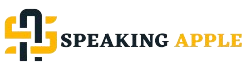In a digital world where every click, view, and interaction has the potential to be tracked, the quest for privacy is more urgent than ever.
Apple’s iOS doesn’t just power your day-to-day device; it’s also the guardian of your digital footprint.
This guide dives deep into one of the latest privacy fortresses on the iPhone the Tracking Notifications feature.
Whether you’re new to iPhone or a seasoned user, understanding and managing Tracking Notifications is crucial for safeguarding your digital life.
Understanding the Purpose of Tracking Notifications
Before we explore the nitty-gritty details, it’s important to grasp the ethos behind Tracking Notifications.
This feature is Apple’s response to the escalating data privacy debate. It puts control back in your hands by making you aware of how often and by whom you’re being tracked across mobile apps and websites.
For the cautious consumer, Tracking Notifications offer transparency.
They’re little vigilantes on your digital shoulder, whispering or shouting out when an app is attempting to follow you.
But how do you leverage this control to best protect your privacy without missing out on what the digital world has to offer?
Enabling and Managing Tracking Notifications
Heading to the Settings app is your first step in setting up Tracking Notifications. Once there, follow the path:
- Privacy
- Tracking
- Toggle Allow Apps to Request to Track
With this done, apps that wish to track your activity will prompt you with a notification seeking permission. Here’s where you hold the cards you can either allow it, or firmly decline with a tap.
A Step-By-Step Guide with Screenshots
For visual learners, this detailed walkthrough will help you visualize the process from start to finish.
Each step is broken down with clear instructions and relevant screenshots to guide you through the setting change.
Privacy and Security
The push for more visible privacy controls comes as online tracking methods become more sophisticated.
For users, it’s about maintaining control of one’s personal data. For Apple, it’s about ensuring customer trust through proactive privacy features that protect against data collection without consent.
Recent Updates
With the release of iOS 14, users saw a significant update in the way their data is handled. Apps are now required to ask for permission to track users’ activity across other companies’ apps and websites.
This shift doesn’t just elevate user privacy; it’s also a strategic move by Apple to differentiate its brand as one that champions privacy.
Interpreting and Responding to Tracking Notifications
When a Tracking Notification pops up, deciphering these alerts can be essential in making an informed decision.
Fortunately, Apple has made sure these notifications are user-friendly, providing enough context for you to revoke or grant tracking permissions.
Strategic Declines and Cautious Allows
Not all tracking is sinister some might enhance your app experience by tailoring content to your interests.
The key is to discern whether the tracker is serving you or serving up your data. We’ll outline smart strategies to judge these requests correctly, ensuring your data isn’t traded for convenience.
Impact on App Developers and Businesses
From the other side of the coin, these privacy updates present a challenge to app developers and a shift in strategy for businesses reliant on targeted advertising.
How can they adapt to these changes and continue providing relevant content to users? What opportunities lie within these privacy constraints?
Finding the Balance
For app creators, it’s about finding the balance between user privacy and the service they provide.
Savvy businesses are pivoting towards first-party data collection methods and incentivized user interactions, where trust is built, and data is shared willingly.
We explore these strategies to help developers and businesses maintain customer relationships in a privacy-forward market.
Proactive Privacy Choices Beyond Tracking Notifications
While Tracking Notifications are a giant leap towards privacy, they’re just one brick in the wall. There are broader levers you can pull to fortify your digital security.
Leveraging Other Privacy Features
Apple’s privacy toolbox is extensive. From Safari’s Intelligent Tracking Prevention to the VPN-like privacy features in the Apple ecosystem, there are many more ways to control your information flow.
We’ll explore these in conjunction with Tracking Notifications, offering a holistic approach to privacy.
Conclusion
The age of digital privacy renaissance is upon us, and those who wield the tools of control with understanding and wisdom will be the masters of their own domain.
Smartphone users especially iPhone aficionados have been gifted powerful instruments that can shape their online experiences.
By demystifying Tracking Notifications, we empower users to understand and engage with this pivotal privacy feature.
We celebrate it for the shield it provides and the option it offers without restraint. Because in a world where data is a barter, your consent is both currency and armor. May you wield it with wisdom.