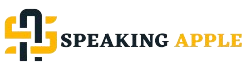Known for their sleek design and powerful performance, iMacs have long been a popular choice among Apple enthusiasts.
But when investing in a high-end desktop computer, it’s natural to wonder about its longevity. How long can you expect your iMac to last?
In this article, we’ll explore the factors that influence an iMac’s lifespan and provide tips on how to maximize its durability.
Understanding iMac Lifespan
The lifespan of an iMac is determined by several key factors:
- Hardware quality and durability
- Software support and updates
- User maintenance and care
While there is no definitive answer to how long an iMac will last, most users can expect their iMac to provide reliable performance for 5-7 years, with some models lasting up to a decade with proper care.
Hardware Quality and Durability
One of the reasons iMacs are known for their longevity is the high-quality hardware used in their construction. Let’s examine some of the key components:
Processor and GPU
iMacs feature powerful Intel processors and robust GPUs, which are designed to handle demanding tasks and maintain performance over time.
These components are built to last, but their longevity can be influenced by factors such as heat exposure and intensive use.
RAM and Storage
iMacs come with high-quality RAM and fast solid-state drives (SSDs) or hard disk drives (HDDs).
While SSDs are generally more durable and faster than HDDs, both can provide reliable storage for many years.
Over time, performance may slow down as the drives fill up, but this can often be mitigated through proper maintenance.
Display
The high-resolution displays on iMacs are built to maintain their clarity and vibrancy for many years.
However, factors such as exposure to direct sunlight or improper cleaning can degrade the display over time.
Power Supply and Cooling System
iMacs feature well-designed power supplies and cooling systems to ensure stable performance and prevent overheating.
With proper ventilation and care, these components can last the lifetime of the device.
Software Support and Updates
In addition to hardware durability, software support plays a critical role in the longevity of an iMac.
Apple is known for providing long-term software support for its devices, with new macOS versions and security updates available for several years after a model’s release.
However, it’s important to note that eventually, older iMac models will no longer be eligible for the latest software updates.
This can lead to compatibility issues with newer applications and potential security vulnerabilities. As a general rule, iMacs typically receive software updates for about 5-7 years after their release.
User Maintenance and Care
While Apple’s hardware and software quality contribute greatly to an iMac’s longevity, user maintenance and care also play a significant role.
Here are some tips to keep your iMac running smoothly:
- Keep your iMac clean and dust-free. Regularly wipe down the screen and case with a soft, lint-free cloth, and use compressed air to remove dust from the vents and ports.
- Manage your storage space and optimize performance by regularly clearing out unnecessary files and applications. Use Apple’s built-in optimization tools to keep your iMac running efficiently.
- Handle peripherals and accessories with care. Avoid yanking on cords or subjecting your iMac to physical stress.
- Perform regular backups of your data using Time Machine or another backup solution. This ensures that your important files and documents are safe in case of hardware failure or other issues.
Tips for Maximizing iMac Lifespan
In addition to the maintenance tips above, here are a few more ways to get the most out of your iMac:
- Invest in a high-quality surge protector to safeguard your iMac against power surges and spikes.
- Be mindful of the environment in which your iMac is placed. Avoid exposing it to extreme temperatures, humidity, or direct sunlight.
- When possible, opt for higher-spec configurations when purchasing a new iMac. More RAM, storage, and a more powerful processor can contribute to better longevity.
- Consider upgrading your iMac’s RAM or storage if performance begins to slow down over time.
Conclusion
In sum, the longevity of your iMac largely depends on a combination of high-quality hardware, ongoing software support from Apple, and diligent care from the user.
By following the guidelines provided for maintenance and care, optimizing storage management, and staying up-to-date with software updates, users can significantly extend the life of their iMac.
Although the typical lifespan ranges from 5 to 7 years, with proper attention and upkeep, it’s not uncommon for an iMac to perform well beyond this period.
Investing in an iMac is not just about purchasing a computer, it’s about investing in a device that, with the right care, can remain productive and reliable for a decade or more.